Would you rather put your money towards a campaign that generates 200 new email subscribers or one that only nets you 10 subscribers?
Okay, what if I told you that out of the 200 new subscribers, none will ever make a purchase on your site, but the average lifetime value of the 10 subscribers is $450?
Of course, your answer changed after the second question. While a typical digital marketing agency would likely tout those 200 new email subscribers as a win, it’s really just a vanity metric if it doesn’t ultimately move the needle on sales.
Unfortunately, without detailed insights into campaigns, or conversely, so many insights you don’t know how to use them, it’s difficult to make fast, data-driven decisions on where to best allocate your resources.
As a fractional chief marketing officer (CMO) and certified measurement marketer, I see firsthand how having the right digital marketing dashboard helps eCommerce businesses act more strategically to scale their online sales. And that’s exactly what I’ll be exploring in this post.
Not All Marketing Dashboards Are Made Equal
If you have or have had a dashboard or, worse, you’re wading through the onslaught of information from individual platforms, you probably know how incredibly overwhelming sifting through the data can be.
For this reason, I start every fractional CMO engagement with an in-depth audit of your existing marketing efforts and reporting tools, including Google Analytics, Search Console, and Google Tag Manager.
I then take what I find and pull it all together into a custom dashboard in Google Looker Studio. While there are other dashboards and even Google Looker Studio templates available, without your unique benchmarks, they won’t give you the clarity you need.
A custom marketing analytics dashboard, on the other hand, is tailor-made to your specific KPIs and connected to all of your channels and data sources.
Instead of displaying tons of the information, I ensure dashboards focus just on the key insights you need to take action and move your business forward. I set up the reports so they’re easy to understand and it doesn’t take a data scientist to interpret them.
From there, I start the forecasting and optimization process. This also means your marketing strategy will serve as a projection for your earnings going forward.
7 Things You Might be Missing Without a Custom Digital Marketing Dashboard
Ways to Turn Your Website Into a Conversion Machine
The digital marketing reporting dashboards I build can include website analytics to help you visualize not only the health and performance of your eCommerce site, but also how your customers are using it.
You can see where visitors are coming from, how many are converting, and what the engagement rate is. I can also track wesbite scroll depth and combine it with the time spent on the page for even more valuable insights into engagement.
Having this information at your fingertips helps with long-term conversion rate optimization (CRO), as well as showing you what needs immediate attention like a form you didn’t realize was broken or a big block of copy that’s causing users to drop off before reaching the CTA.
The Right Retargeting Ad for the Right Person
Are you retargeting everyone who visits your website or interacts with a post with the same message? A custom Google dashboard lets you get hyper-specific and improve your return on ad spend (ROAS) by breaking down your audience by engagement rate (low/medium/high). I use the information to build customer segments and display relevant ads along their journey, which leads to higher conversions.
How Subscribers are Interacting With Your Emails
A comprehensive dashboard doesn’t just look at your Google ads and website; it also gives you a clear view of every channel. This helps you create more cohesive messaging to drive brand awareness at every touchpoint.
That’s why when building a dashboard in Google Looker Studio, I ensure you have detailed insights into your email marketing too. This lets us determine what type of content your list is interested in, what they’re clicking on, what they’re ignoring, and what converts into sales.
The Lifetime Value of Customers Coming in Through Specific Lead Magnets
The hypothetical situation I talked about earlier comparing a campaign that got a lot of email subscribers to one that netted fewer subscribers but better sales, is similar to a real-life scenario.
I launched a campaign for an eCommerce client using a 10% off coupon for new customers as a lead magnet. For Father’s Day, I launched another sweepstakes campaign to enter to win three prize packages. After reviewing the two lead magnets after three months, we were able to determine that the sweepstakes generated 85% more leads than the 10% off coupon; however, the new customer discount generated 34 times more sales.
Having the ability to measure the lifetime value of customers for each lead magnet is valuable. You know much more quickly which tactics will drive sales, and you can adjust your strategy going forward for better ROI.
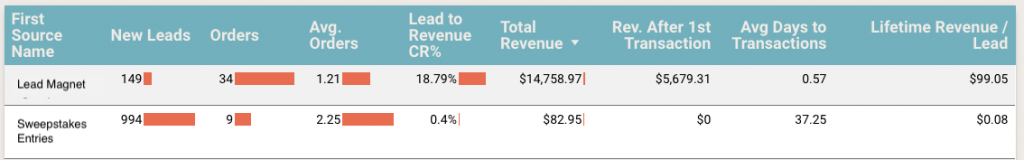
Opportunities for Optimizing Video Content
On certain channels, videos get a lot more engagement than static posts. But to really leverage video, you have to make sure your content is what your audience wants to watch.
Your marketing analytics dashboard will tell you how many views each video recieves, as well as how much of the content they watched. Knowing where viewers stop watching lets you finetune, test, and optimize, so your continuously increasing engagement.
What Caused a Drop or Boost in Performance
Because a custom digital marketing reporting dashboard focuses on the metrics that matter to your business, you’re able to zoom in and out. If you have a drop in performance, we can assess the granular insights, as well as the big picture to accurately diagnose the problem and fix it.
Or, if you’re having success, you’ll be able to pinpoint what to attribute it to and how to replicate it across your marketing ecosystem.
Which Ads to Freeze and Which Ads to Feed
Real-time insights into ad performance let you practice agile marketing. Having all of the data in one user-friendly dashboard, provides even greater flexibility and gives you more confidence in your numbers.
Using the insights, we can split test ads and continuously optimize for steady, incremental growth. We can see what works for different audiences, seasons, channels, and products, and then focus your resources on the ads that are getting results.
Looking for a Google Looker Studio Expert?
These are just some of the ways a custom marketing dashboard can help you level up your eCommerce digital marketing strategy. If you’re interested in your own marketing dashboard, let’s talk. Request a no-obligation consultation today.

